Our
SERVICES
Because you Deserve
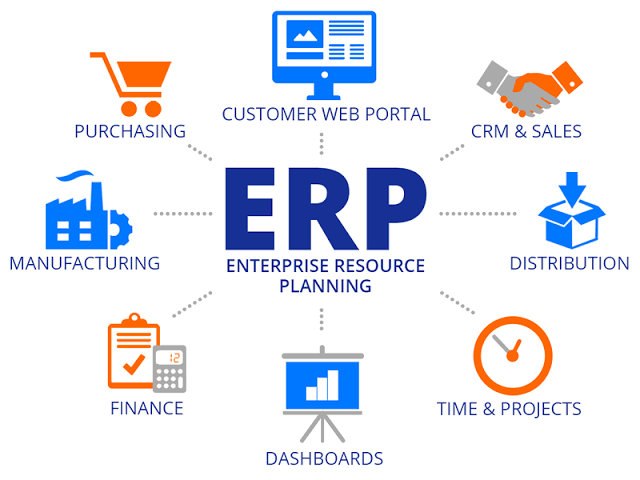
ERP System
What Is ERP ?
Enterprise Resource Planning (ERP) is a transaction processing system that links different functions, organizational processes, and hierarchical levels to assist in decision-making. ERP supports most of the systems that manage a diverse range of executive tasks such as manufacturing, supply chain management, finance, project management, human resources, and customer relationship management, all in a unified database. This allows companies to collect data from many business activities, store, manage and interpret it. ERP provides an integrated and continuously updated view of core business processes using common databases maintained by a database management system.
Mobile Apps
What are Mobile Apps ?
Applications for smartphones can be downloaded from electronic stores that are closely linked to ERP systems so that all employees can use the system from anywhere using their mobile phones
Examples of mobile applications:
A special application for employee service that its customers can use with employees, this application can be used by personal phone as it is available on the Google App Store for Android phones as well as on the Apple Store for iPhones. The employee can use the application to record attendance and departure instead of the fingerprint, as the system will record the time automatically according to the server time to prevent manipulation, as it is an alternative to attendance machines if the employee is outside the company’s headquarters. This method shows its value clearly with the employees who are required to work outside with missions, sales and customer visits, and the value of this application appears in exceptional circumstances when none of the employees are able to come to the workplace, and complete tasks at home and online. The system supports through this application, in addition to recording attendance and departure data, the following services:
Registration of requests for departure permits
Registration of leave requests.
See employee alerts.
View the approvals required from the employee for the employee to approve or reject them.
See Dashboards that matter to the employee such as total sales, collections, and more.
One of the most important features of this system is the ability to know and record the location of the employee when dealing with the application, and the data is sent instantaneously to the database in addition to sending an e-mail message with the employee’s requests to the employee himself and also to the responsible manager, for example, if the employee registers attendance, the system will send notifications to the employee to remind him to register the departure.
A special application for the delegate service that its customers can use with their collectors, this application can be used by personal phone as it is available on the Google App Store for Android phones. Through this application, the collector can receive cash or check from the customer and print the required receipt, and the customer can also sign electronically on the receipt of the receipt and this information is sent to the main database in real time, and then the customer is instantaneously aware of the total amounts collected by the collectors. On the other hand, this application facilitates the collectors and management of the processes of reviewing and collecting the amounts of each representative. On the other hand, this method improves the image of the company in front of its customers and exempts customers from routine procedures for signing and verifying the company in addition to facilitating and speeding up the collection process.
A special application for inventory items that its customers can use when counting inventory instead of traditional methods of calculating the actual quantities in stores, this application can be used by personal phone as it is available on the Google App Store for Android phones. Through this application, the inventory committee data can be inserted, where the quantities for each item are recorded, with the ability to pass the item on the barcode reader instead of entering the name of each item, and the system automatically sends the inventory committee data to the database server for the user to then collect the electronic inventory committees and create an inventory document to compare the actual quantities with the quantities recorded through the system movements.
Although this application can be used by personal phone to read items via barcodes for each item, it is advisable to use a barcode reader instead of a phone to deal with the application faster.
This method saves users a lot of time and effort in addition to recording the date and time of the inventory in real time without user intervention.
A special application for the service of representatives that customers can use with their representatives when displaying the company’s products to customers, this application can be used by personal phone as it is available on the Google App Store for Android phones.
When the customer requests any of the company’s products, the representative can receive the price of the items from the customer and issue a special request for this customer containing all the items and quantities required for the system to register this request as a sales order or sales invoice according to the system settings and carry out the required accounting effects, and then disburse the goods to the customer according to the agreed shipping method.
A special application for the e-shopping service, which allows customers of any of the companies using the system to view the company’s items as a catalog, this application can be used by personal phone as it is available on the Google App Store for Android phones as well as on the Apple Store for iPhones.
When the customer orders any of the company’s products, he can choose the item or item group with the quantities required to request an invoice or sales order with it.
Through this application, companies using the system allow their customers to shop online for their products and keep pace with the times.


Web Apps
What are Web Apps ?
These are applications that are used on the Internet without being linked to specific devices, so they can be used from a computer, laptop, or mobile phone, such as our ERP systems, which makes work easier and not tied to a specific place or device and allows employees to work from home even under any circumstances
CRM
Customer Relationship Management
Customer Relationship Management (CRM) systems are one of the marketing technologies for managing all of your company’s relationships and interactions with current and potential customers, with the aim of improving business relationships and growing and developing your business. A Customer Relationship Management (CRM) system helps companies improve relationships with current customers and acquire new customers faster. A Customer Relationship Management (CRM) system includes a set of features such as improving customer service, increasing sales, improving the user experience, improving communication with customers, and saving time and effort in managing customer data
1- Marketing and Campaign Management:
You can take advantage of the system in the marketing part by following up on e-mail as well as sending emails through the system itself, and you can record all customer data on the system. The system allows the creation of marketing campaigns for companies, which may include a trade exhibition, conference, or direct mail campaigns … It follows up until it ends and gives you an indication of its success or failure through the reports issued by the system.
2- Sales and Customer Portal:
The tools provided by the system in the sales department enable the employees of this department to follow up on all new, existing and even targeted customers, which in turn increases the chances of success of sales operations. The system enables you to open new sales leads for the institution or company, which in turn opens new sales opportunities until the selling thread may turn into a current or future customer. The system enables you to enter the data of existing customers who you may have organized before in Excel or Word files, and the ability to follow up on accounts, contacts, sales opportunities, the sales stage at which each customer stopped, track the purchase history of each customer and analyze sales opportunities. The system also allows the facility’s customers to access the database as users and interact with the system, each according to its specialization and need. Any of the customers, suppliers or contractors dealing with the establishment can – through an electronic portal – access the database upon a request to be approved by the facility.
For example, a customer can request to add a new user to the database. If this request is approved, this customer can access the database and deal with the system according to the powers given to him by the facility, for example, he can add an amendment request to some of his information in the customer file to be actually amended if this amendment is approved, and he can also view the reports related to it and others according to his powers. This also applies to suppliers and contractors dealing with the facility.
3- Technical Support:
The technical support part coordinates outstanding suggestions and complaints professionally with the existing customers of the company or institution, and maintains the workflow efficiently, which shows the company or institution to the customer in a professional image. This service includes several points as follows:
Track every problem for the company’s customers from start to finish.
Classification of the problem if it is from the product itself or from the service provided.
Generate reports fully for all parts of the system.
Create customer support statistics to help managers plan a better customer support process.
Create custom fields according to your organization’s requirements
Broad base of data and information
The system provides you with a huge volume of information related to each customer you have separately, and this helps you solve most of the problems that you may face with the customer.
The system gives you detailed reports on the problems that the customer may encounter during or after the sales process.
The system provides all data and information to all its users and the manager determines the powers of use in advance.
All comments and suggestions that the customer may make to the institution or company are recorded in an organized manner
The customer management system records the problems that the customer may be exposed to, and when the competent employee solves the problem, how to solve the problem can also be recorded on the system, which brings your business to the point of excellence, then the manager of the company or institution can realize the type of problems that most customers may face and can avoid them later.
Email feature: The system provides the customer service and sales department with the ability to send emails to customers without the need to use a special email page, where notifications can be sent to the customer by e-mail or by SMS.
Registration of requests for departure permits
Registration of leave requests.
See employee alerts.
View the approvals required from the employee for the employee to approve or reject them.
See Dashboards that matter to the employee such as total sales, collections, and more.
One of the most important features of this system is the ability to know and record the location of the employee when dealing with the application, and the data is sent instantaneously to the database in addition to sending an e-mail message with the employee’s requests to the employee himself and also to the responsible manager, for example, if the employee registers attendance, the system will send notifications to the employee to remind him to register the departure.
- Improve customer relationships: You can provide better and more personalized service to your customers by knowing their needs, expectations, and history with your company.
- Increase customer revenue: Increase sales opportunities and revenue by offering personalized and relevant offerings to existing and potential customers.
- Increase sales opportunities: Fully manage the sales lifecycle, track sales team performance, and negotiate with customers more efficiently.
- Enhance internal communications: Improve communication and collaboration between different departments in your company and gain a comprehensive view of goals and strategies.
- Marketing optimization: Effectively manage marketing campaigns, measure their results, and target the right audience with the right messages at the right time.
- Increase work efficiency: Save time, effort, and resources by automating multiple tasks and reducing errors and duplication.
Increase employee satisfaction: Increase the productivity, creativity, and loyalty of your employees by providing them with the tools and data needed to perform their work better.- Increase market competitiveness: You can improve your company’s position in the market and innovate in your products and services by analyzing customer, market, and competition data.
- Increase flexibility and scalability: Customize your CRM system to suit your company’s needs and business and adjust it to changes in the environment.
- Increase data security: Save customer data in a secure, cloud-based location and protect it from loss, leakage, or manipulation.


E-Commerce
E-commerce integration systems are systems that help link e-commerce sites with inventory management, accounting, shipping, marketing, and other systems. This connectivity enables better improved management, inventory control, marketing, shipping and delivery processes.
Move items from the database to the site.
Update item information that is required for the site, such as item quantities at the level of each store.
Update item prices, offers, etc.
Read sales from the site, whether sales orders or sales invoices as desired from the site and record them in the database.
With reading the data, the system takes into account the payment method, such as cash, cash with receipt, or by credit card.
Also, the shipping method is taken into account, in addition to delivery expenses and any other additional expenses as all of this is processed by the system.
The possibility of automatic updating on the site as a result of what has been updated in the database, where the status of sales orders registered on the site is updated according to what has been implemented through the system, for example, the order can be updated from initial to ongoing and then to has been connected according to the transactions that have been executed on the system.
The system can also update the site with any customer-specific notes or additional requirements on the sales document.
Free DEMO
Request A Quote
Get a free visit at your company’s headquarters to view the system’s features
Watch and decide.
